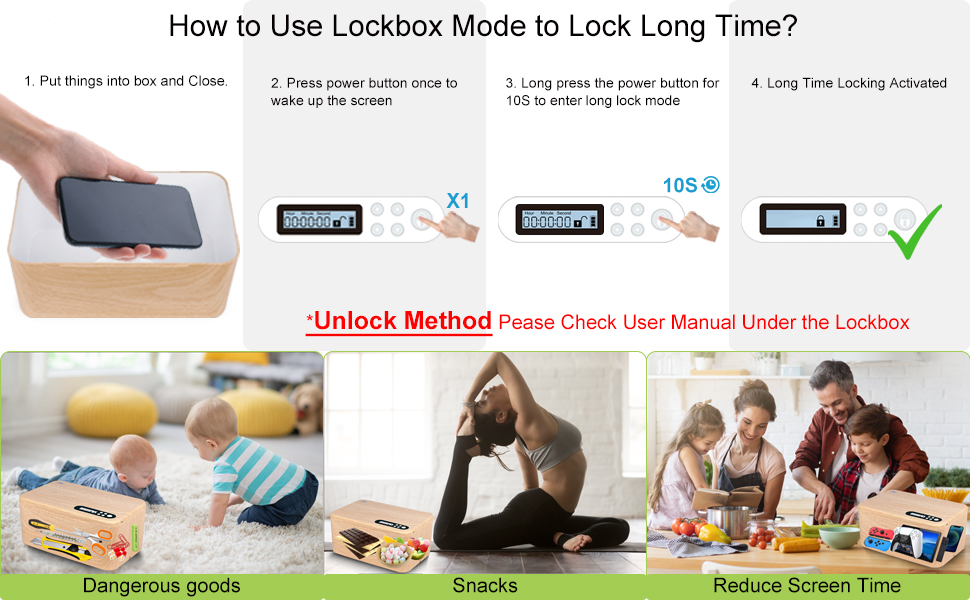- 【What its for】ySky Timed Lockbox help you Lock away your phones,cigarettes,Remote control ,game controller ,i-Pad mini, 8.5inch tablet PC or any other substance you want to cut down your consumption of. Cut back on unhealthy treats, salty snacks, and the consequences of boredom snacking. This timed lock box help you disconnect from your phone and reconnect with friends & family Focus on your work or study.build better willpower leading to a happier, healthier mind & body to Building better habits in today’s busy world.
- 【What & How Many You Can Lock】– Holds 6-8 phones (depending on thickness |2Pcs*8.5inch Tablets or below 8.5inch including i-Pad Mini | 4-5 game controllers (depending on size) | Durable designed safe lock to prevent forced openings | built in rechargeable batteries (180 working days depending on use | two Charging Slots allow phones to be charged while locked | Size 9.5x4.3x5.8" (Interior 9x3.2x5.1")
- 【3 Unique Modes Allow Users to Select】-1. Standard Mode for self-control (with timer). 2.LockBox Mode(No timer) -You can lock important private things in the safe lock box all the time(just long press power button 10seconds it will lock ,unlock method please check the user manual under the lockbox) 3.Emergency Unlock -only five times during its life ,Please contact us if need Emergency unlock method.please use it with caution.
- 【Convenient To Use】– This cell phone lock box with timer for self-control is safe and easy to use. Timer can be set from 1 minute up to 100 hours. Step:1.Put things into lock box and Close2.Press power button once to light up screen 3.Set Time and Press power button twice to lock 4.10S Countdown Period(Press power button once to Cancel) 5.Activate to lock- Do Nothing .The Mini portable locking storage box can be taken on the go.
- 【Where & When to Use】– ySky timed lock box works perfectly on desk, kitchen counter, bedside table, home office or even in the classroom & workplace. Set limits on screen time and practice when kids get home from school, family dinner time, party ,lazy weekend morning’s or during night time wind down (more respect for your kids or lovers).
Product Description
![]()
 *What's the difference?
*What's the difference?
1) Self-Control lock Mode - Timed Countdown up to 100hrs(please do not long press the lock button otherwise it will enter lockbox mode)
2) Lockbox Only Mode - No timed countdown (up to 365days)
3) Emergency Unlock - Only Five Times Chance
(you will get another 5 chances Emergency Unlock once battery run out and charge again)
*If the batteries run out during a timer, will my timer reset or can not unlock?
No, There is rechargable battery inside, also there is reserved power on the motherboard of lock box,
so It will unlock when time is up even battery runs out.
*if the batteries run out during lockbox mode without timer .can i get out my stuff in the end?
Yes, it will unlock when you charge the lock box again .the max locking time up to 365days under lockbox mode.
*How do I get started the Lockbox only Mode?and how do i unlock when I need to open ?
just press power button one time to wake up the screen ,then long press the power button 10s to lock.
There is demo videos online to watch and user manual under the lockbox ,please follow the instructions To unlock .
*How to use the Emergency Unlock under Self-Control lock Mode?
Please check the demo video online, we already uploaded the operated video to Amazon or Contact support for any other issues.we will for sure to statisfy you to make you are happy with our safer-sales service.
![]()

Self-control Model &Lockbox Only Mode Support
![]()

Long Working & Standby Time
![]()
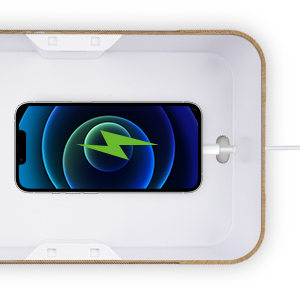
Lock & Charge Simultaneously
Building Better Habits,Use ySkyTimed Lockbox to establish healthier screen habits, reducing using digital contents &snacks,avoid dangerous goods.
![]()
 Time with Friends and Family or Focus on Study and Work, Use Timed Lockbox during social gatherings to encourage genuine interactions and meaningful connections.
Time with Friends and Family or Focus on Study and Work, Use Timed Lockbox during social gatherings to encourage genuine interactions and meaningful connections.
![]()

![]()

![]()